
How to Watch IPTV on Xbox One? (Working 3 Ways
How to stream IPTV on Xbox one?
If you want to stream IPTV media player on your Xbox One using some compatible IPTV media player app. You will get access to the IPTV player on your Xbox One gaming console from this method. This guide will let you know what the IPTV media player that supports on Xbox One is.
The topmost IPTV media player that supports your Xbox One console is MyIPTV Player, and the other is Kodi Media player, Microsoft store.
Note: Subscribers should remember that the apps are media players, but you require to set up the m3u playlist to start the IPTV Channels. It is more prior to signing up to the IPTV service to watch live TV content.
To Watch IPTV on Xbox One by MyIPTV Player:
Follow the given steps to download on MyIPTV Player, which is officially included in the Xbox One game consoles.
Step 1
Please turn on your Xbox One console and link it to the high-speed internet source.
Step 2
Visit the Apps from the Home screen and find the MyIPTV Player on the search icon.
Step 3
Then choose the app to download and launch it on your Xbox One console.

Step 4
Further, move to the Settings section and choose to add a new playlist and EPG source.

Step 5
Go to the Remote Channels bar and type a proper name for your playlist.

Step 6
Now register the m3u or URL, which will be received from the IPTV provider.
Step 7
Next, click to Add remote list and also, you need to add the EPG source.
Step 8
Move to the program guide (EPG) section and register the same user name. Then fill in the EPG source URL, which will you receive afterthat Adding EPG Source.
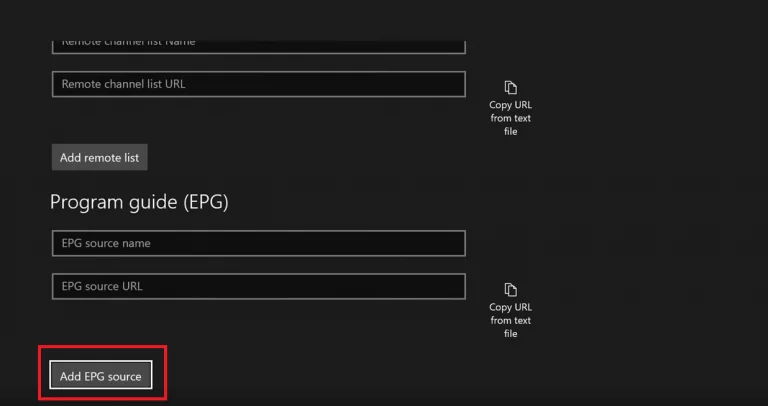
Step 9
Now click the below channel playlist icon from the Select channel playlist option and choose the m3u playlist.

Step 10
Further, please refresh the page by clicking it and selecting the EPG source from the Select EPG source option and clicking to restore it.
Step 11
Tap to Turn on both refresh remote channel list on app launch and Downlaod EPG when no data is available on the current date.

Step 12
Furthermore, go to the Hoem page of your MyIPTV Player app from your Xbox One.
Step 13
Go to the Channels tab, and your channel will be listed here. Then, select the channel which you want to stream.
To Watch IPTV on Xbox One by Kodi Media Player:
Watching IPTV on Xbox One through Kodi Media player is easy to stream. This player is available on officially available on Xbox One console. Follow the below steps to install and watch Kodi on your Xbox One.
Step 1
Visit the Xbox One app store and find apps on your search bar.
Step 2
Now tap to download the Kodi Media Player on your Xbox One console.
Step 3
Now launch it to your Xbox One, choose the Add-on section, and go to PVR Clients.

Step 4
Then click to give access to the PVR IPTV Simple Client.
Step 5
Choose the Information section from the Add-on in Kodi.
Step 6
Further, give access to the General on your left upper tab under the PVR IPTV Simple Client and register the m3u playlist URL from your IPTV provider.

Step 7
After that, permit the EPG Settings tab and give the EPG Source URL from your IPTV provider.
Step 8
Now click the OK button and start Kodi again from your Xbox One.

Step 9
Next, restart Kodi from your Xbox One and connect it to the TV section.
Step 10
Finally, your channel will be listed down on the screen and prefer the channel you want to stream.
Installing IPTV on Xbox One By using Microsoft Store:
To download the IPTV Player on your Xbox One using the Microsoft Store, follow some steps given here.
Step 1
From your Xbox One, launch the Microsoft store.
Step 2
Tap on the Search Tab, type IPTV, and then press to enter.
Step 3
Now choose your device from the available IPTV apps, which will appear in the Xbox console.
Step 4
Now tap to the IPTV Player app you want to install on your Xbox.
Step 5
Tap to Install the app, and it will start to download on your Xbox One device.
Step 6
Press to launch it and open them on your device.
Step 7
Now you can stream IPTV Player on your Xbox One device by getting into the Microsoft store.
To Conclude:
Watch IPTV Player on your Xbox One console using MyIPTV Player, Kodi, Microsoft store. These are the possible methods to get the IPTV app on your Xbox game console. This guide will briefly explain the ways to get the IPTV to watch on your IPTV player. Suppose you cant watch the IPTV player on your Xbox One device. Mention it in the comment section.
FAQs:
1. How can I get Universal IPTV on Xbox One?
Ofcourse you can get the universal IPTV to your Xbox Consoles, Microsoft, Windows 10, etc.
2. Can I watch TV via Xbox One?
You can watch different online channels on your Xbox One game console.
3. Does Netflix include in IPTV?
Yes, from the famous IPTV player available Netflix, HBO Max, Hulu, Peacock TV service.
4. Does IPTV require a satellite dish?
You are receiving TV programs like broadcast signals which may enter your home on your rooftop antenna, fibre optic cable or satellite dish. You can watch your downloaded and play at a time from your network source.
